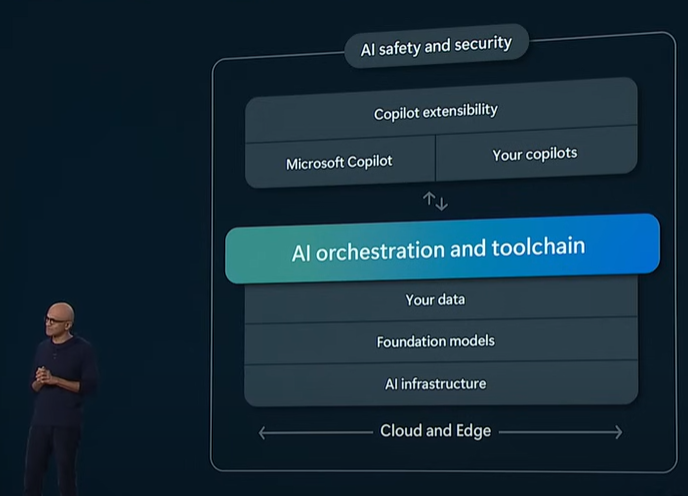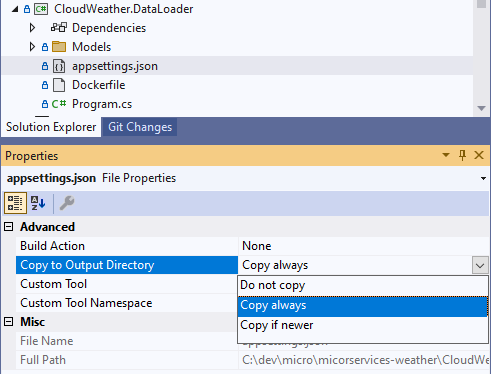Microsoft just completed its three-day Build developer conference on Tuesday, May 21st with keynote led by CEO Satya Nadella, followed by developer sessions.
Build is Microsoft’s developer conference where the company provides in-depth sessions for developers and professionals. As expected, it had a plenty of new AI announcements and sessions.
Build2024 covers end-to-end (infra to app) framework for AI era, as marked. In my view, top-5 takeaways are:
1. Microsoft made a huge splash in the PC world on Monday announcing new arm-powered “Copilot Plus PCs” Microsoft Copilot Studio is to help developers build their copilots.
2. Microsoft is expanding AI Partnerships with LLM-Hugging Face, GPU Chip-Nvidia, Open AI-GPT4o, AI teaching-Khan academy, etc.
3. Microsoft announced Phi-3-vision, a new small language models (SLMs) with audio and vision capabilities.
4. Real-Time Intelligence on Microsoft Fabric is an AI-powered analytics platform to offer in-the-moment decision-making for organizations
5. Microsoft is partnering with the Khan Academy for AI-powered tutoring tools that will be free for all US educators.
I'm excited to explore next Gen AIs beyond the current developer experiences of Visual Studio Copilot
Full keynote of Satya Nadella at Microsoft Build 2024 https://www.youtube.com/watch?v=8OviTSFqucI