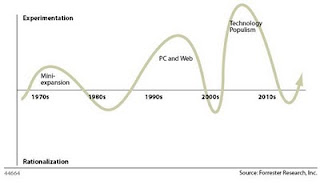Native Code Generator Tool NGen.exe that ships with the .NET Framework can be used to compile IL code to native code when an application is installed on a user’s machine. Since the code is compiled at install time, the CLR’s JIT compiler does not have to compile the IL code at runtime, and this can improve the application’s performance. The NGen.exe tool is interesting in two scenarios:
- Improving an application’s startup time Running NGen.exe can improve startup time because the code will already be compiled into native code so that compilation doesn’t have to occur at runtime.
- Reducing an application’s working set If you believe that an assembly will be loaded into multiple processes simultaneously, running NGen.exe on that assembly can reduce the applications’ working set. The reason is because the NGen.exe tool compiles the IL to native code and saves the output in a separate file. This file can be memory-mapped into multiple-process address spaces simultaneously, allowing the code to be shared; not every process needs its own copy of the code.